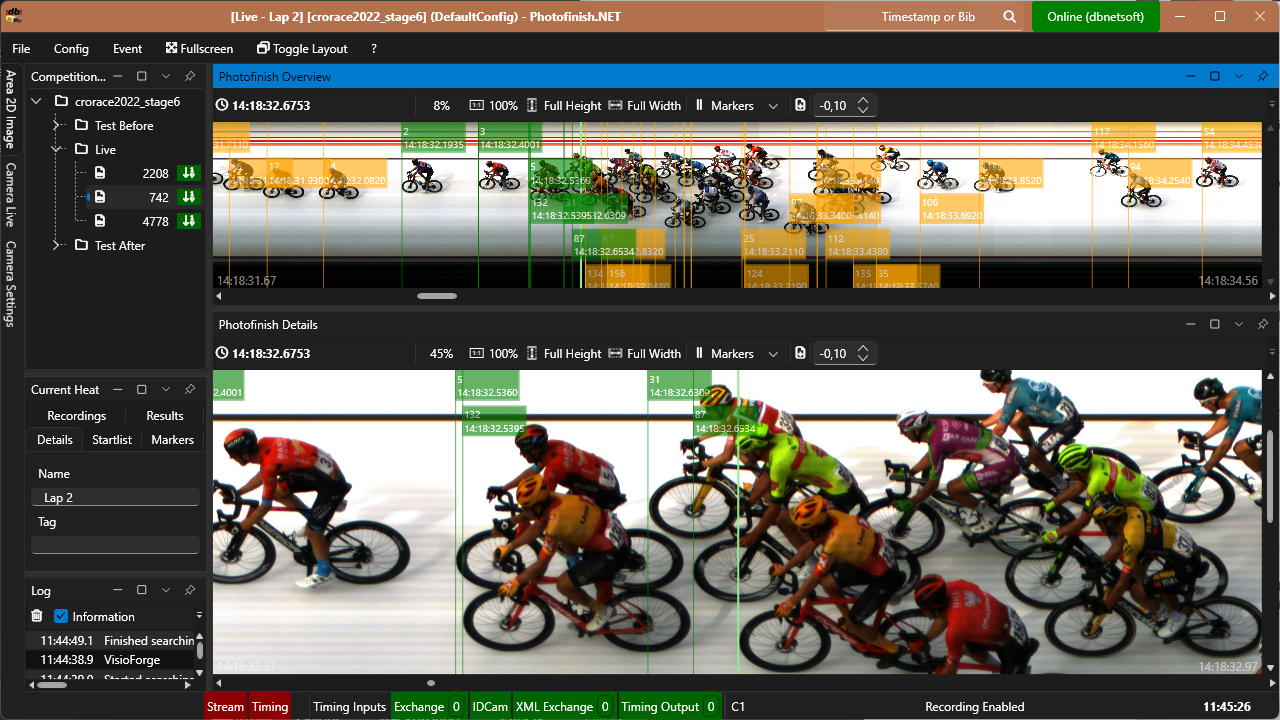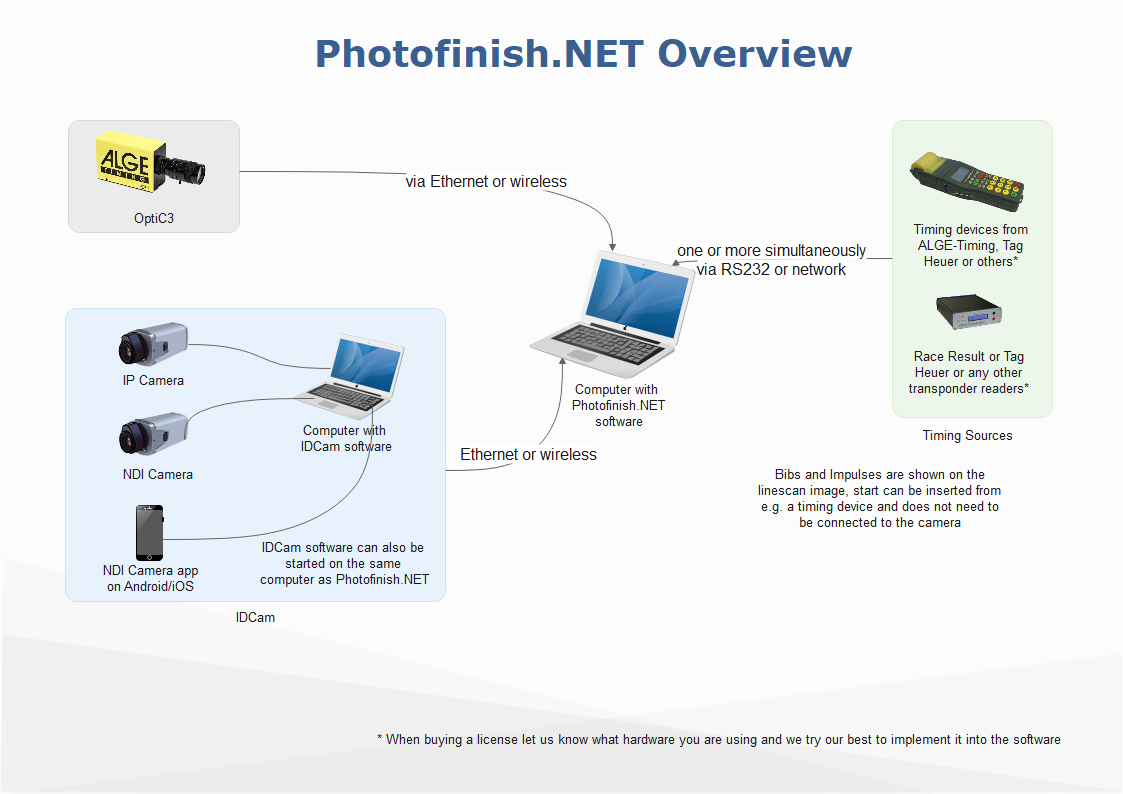Photofinish.NET
Software to be used with ALGE-Timing OptiC3 linescan camera as a replacement and upgrade to the standard OptiC3.NET software. Supports many other cameras/sources as well for both linescan and 2D image mode.
Lightweight
Whereas OptiC3.NET software is mainly built for track-and-field events, our software is aiming more at individual or mass-start events with losely coupled heats.
Therefore we do not need a start impulse or the definition of the distance or the like.
Markers
Besides evaluated bib numbers you can also see impulses and sticky freetext notes for each picture line.
Jersey/Bib Colors
You can assign colors to each competitor in the start list for easy assignment of finishes by color. You even see if a color has already been assigned to allow double checks.
2D (Area) Images
2D (Area) images can be stored alongside photofinish images to be able to better evaluate photofinish linescan images.
We support images taken from IDCam software or directly from the following sources:
- NDI source
- Blackmagic Decklink capture cards
- Virtually any Webcam (including Axis cameras)
Supported Photofinish Cameras
We can recommend using ALGE-Timing OptiC3 for high speed finish linescan images.
Although not recommended, but one can also use any other webcam, NDI source or Deckling capture and treat it as an linescan image. This way the software can be used together with cheap and slower cameras.
Quick and error-free evaluation
Jersey colors help in assignment. Only nearby bibs according to transponderts are shown for even quicker assignment. Transponder linesd dissapear when evaluation is made.
Overview
- OptiC3 camera via wired or wireless ethernet
- Images from IDCam, any NDI source, any Black,magic Design Decklink input or web cams directly rendered in Photofinish.NET Software and time synced to current evaluation line
- Timestamps from other timing sources
- Take start impulse from timing device at start to calculate runtimes (not connected to OptiC3)
- Take finish impulse from backup timing device to trigger recording, e.g. in case motion detection is not working
- Overlay transponders onto linescan image
The software is licensed to your ALGE-Timing OptiC3 camera (serial number of MAC address) and only valid when connected tothis device.
You can download a fully functional, time-limited demo version.
![[db]netsoft](https://www.dbnetsoft.com/wp-content/uploads/2019/11/dbnetsoft_logo.png)