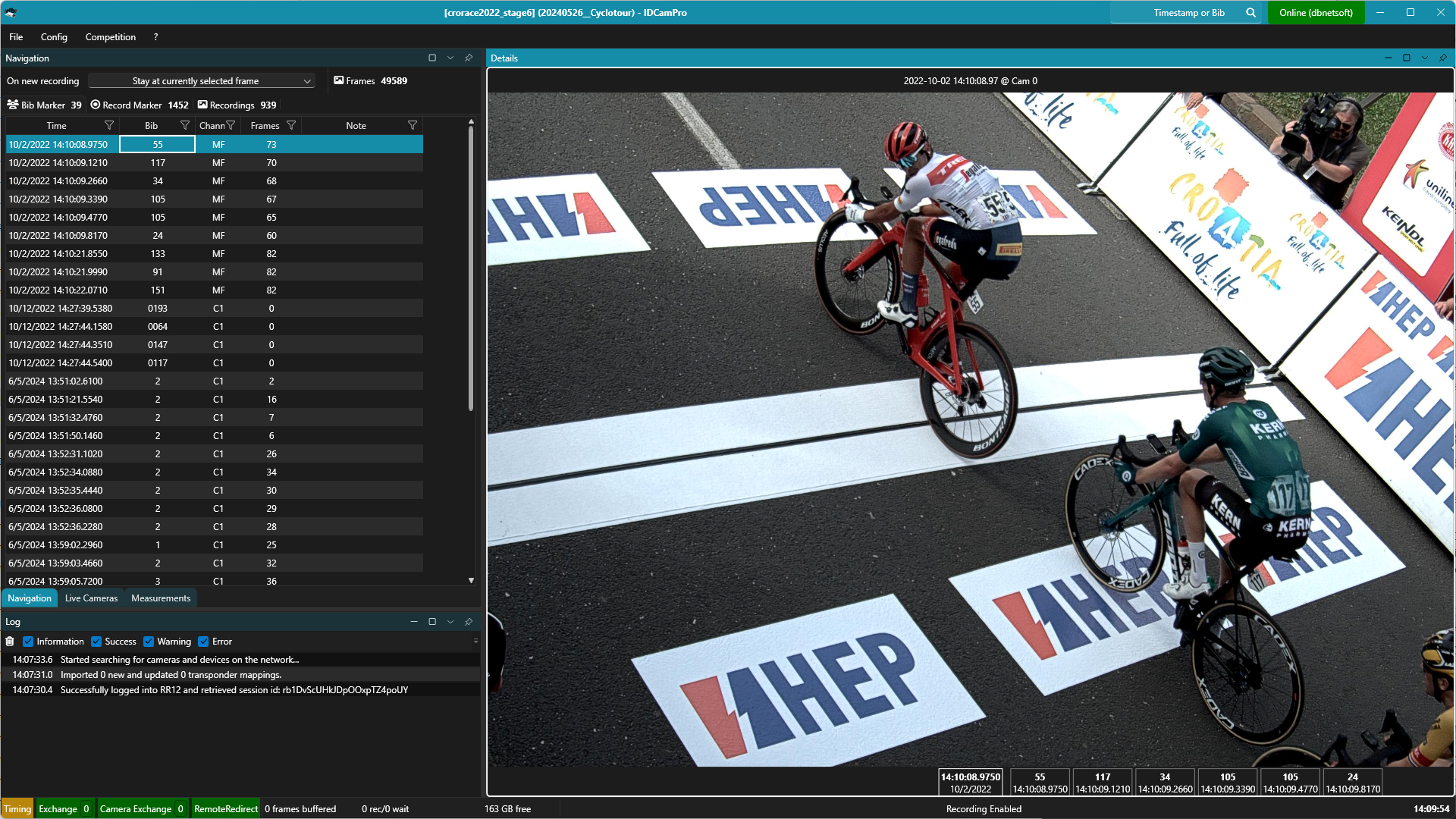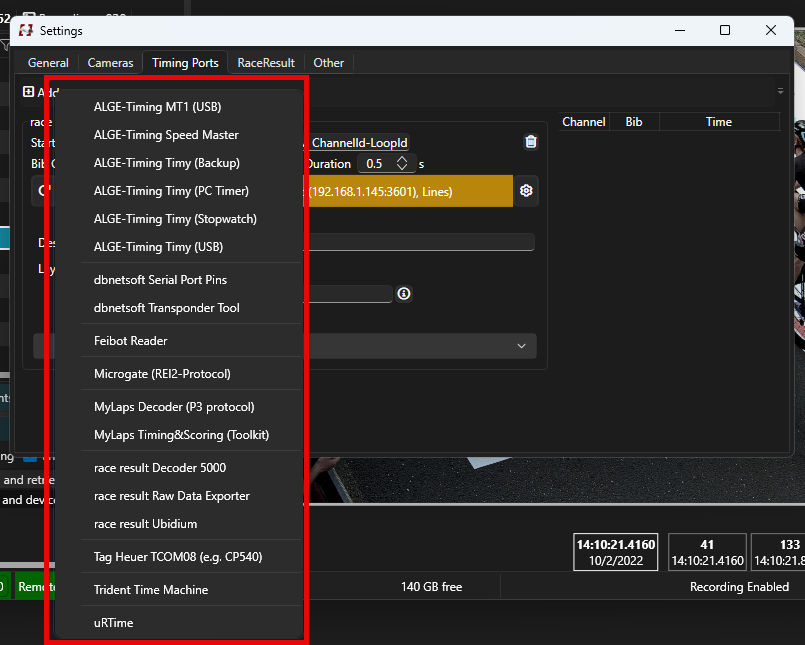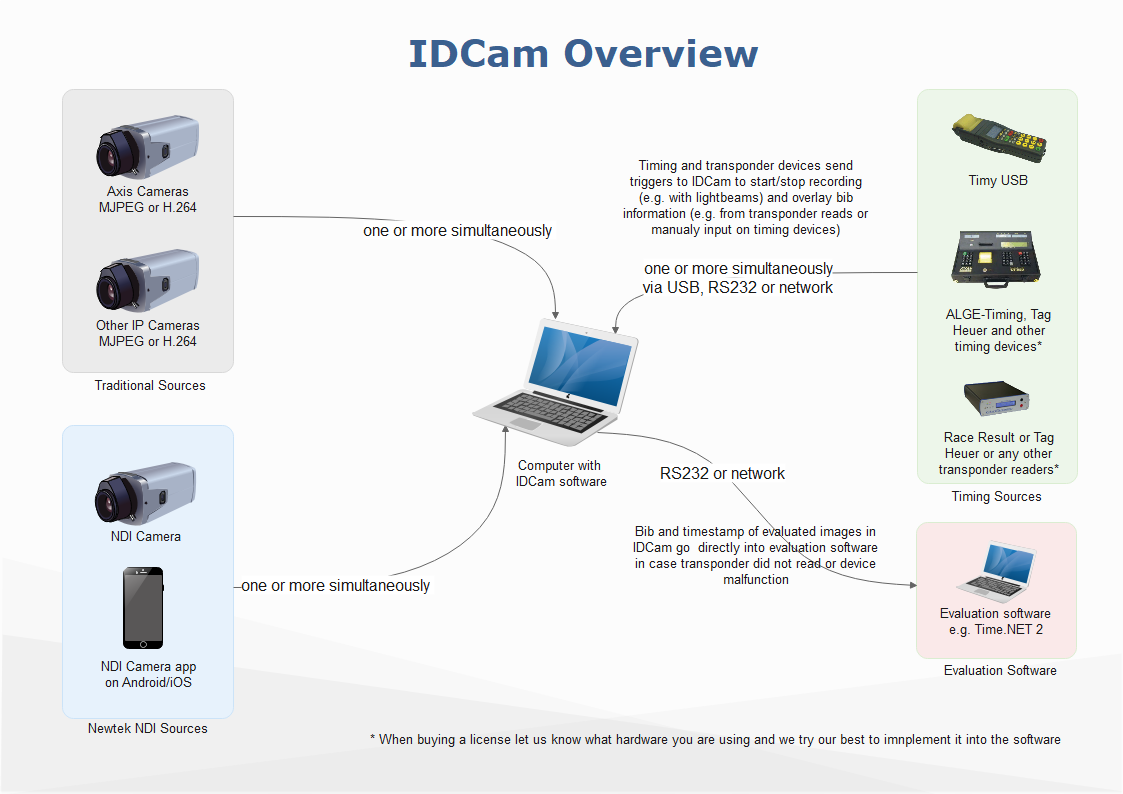IDCamPro
Visually record finishes with standard IP cameras, smartphone cameras or NDI sources and augment the footage with timing information. To be used for backups at the finish line or in addition to photofinish images.
Standard IP cameras
You can use virtually any standard IP camera that supports an MJPEG (recommended) or H.264 stream. As an AXIS Development partner we recommend cameras from Axis though and all other brands are unsupported – but should work fine.
Timing
You can augment images with timekeeping data like photocell impulses or transponder passings. We support a wide range of timing devices from ALGE-Timing, Tag Heuer, race result, and many more. You an even use more than one simultaneously, e.g. a Timy with a photocell and a Decoder5000 for transponders.
2D-Images for Photofinish
The 2D-images of the IDCam can greatly improve the speed and reliablity of evaluating photofinish images by a direct connection into our own Photofinish.NET software. The 2D image is shown side by side with the photofinish image.
NDI Support
Besides standard IP Cameras you can also integrate virtually any source (Smartphone cameras, webcams, tv production cameras, …) via the NDI protocol

RACE RESULT 12 - Add missing time
If a transponder is not read and you manually add the bib in IDCamPro, it will automatically be pushed to RR12 and be available instantly for scoring
RACE RESULT 12 - Transponder Mapping
Transponder mappings are periodically imported from RR12 – this way it is always up-to-date in IDCamPro for mapping.
More vides and tutorials can be found in our YouTube channel.
Overview
- Multiple cameras connected at the same time
- Standard IP Cameras (MJPEG or H.264) or AXIS cameras
- Supports NDI sources
- NDI Capable cameras or sources
- NDI Camera application on iOS to use mobile phone as camera
- Connect multiple timing devices at the same time (TImy USB, RS232 or TCP/IP)
- Output timestamps to evaluation software
The software is licensed on a yearly-basis and must be activated over the internet on a single PC at the same time.
Alternatively, but not recommended, software is either licensed onto a USB dongle that needs to be connected during operations or to your specific Axis or Hikvision IP camera via it’s serial number.
You can download a fully functional, time-limited demo version.
IDCamPro is the successor of IDCam built in cooperation with ALGE-Timing. Legacy version of IDCam can still be downloaded but will not be actively developed anymore:
We provide a full documentation and tutorial for IDCamPro.
![[db]netsoft](https://www.dbnetsoft.com/wp-content/uploads/2019/11/dbnetsoft_logo.png)